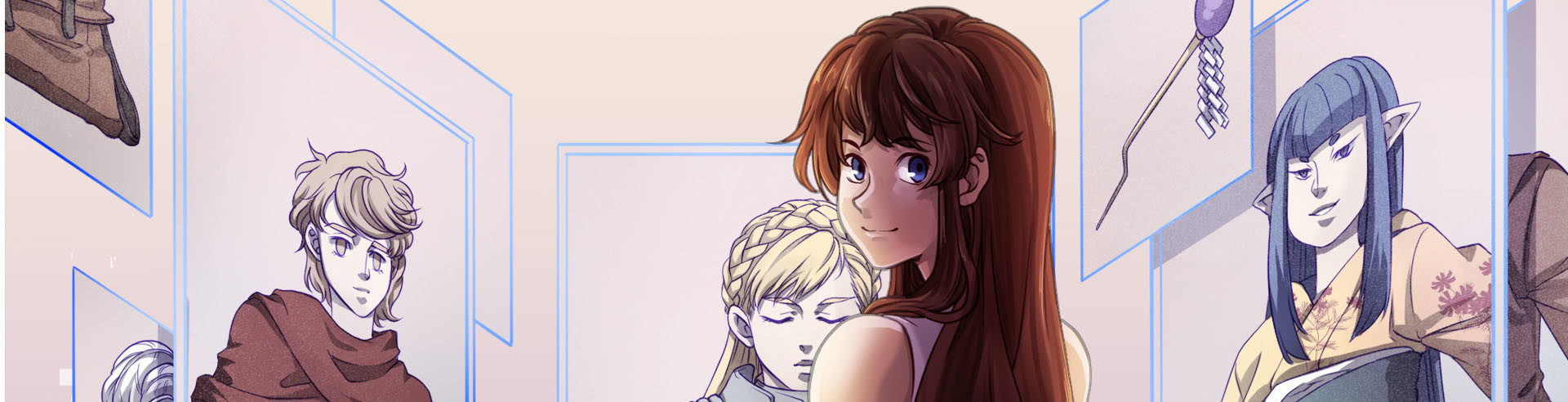V3.1.0 Patch note
New features:
- It
is now possible to import custom resources via the user interface (File
> Import custom resources) in addition to the command line tool.
Updated the user guide with explanations on how to use this new interface. - Two new options are available for gchlib: -pck and -npck for gchlib list item. This can enumerate all the items that are (pck) or not (npck) in a pack.
Improved:
- Improved
“Export as PNG” window. If the selected output file already exists, the
spritesheet to export will be drawn over the existing image in the
preview area.
- Improved user guide with explanations on how
to properly export RPG Maker MV Face/Damage spritesheets (In section
“2.5 – Export character”).
- Added new frame mapping processes in the RPG Maker MV pack.
Bug fixes:
- Fixed a rare case where selecting frames would make GCH stop.
- Fixed the issue where changing the layer composition mode made the layer turn black.
- Fixed rare issue where the “Edit character’s dimensions” window would crash if it was validated with some wrong input.
- Fixed RPG Maker VX Ace pack: the frame mapping processes were not properly configured.
- Fixed issue where the recoloring option that features HSL sliders in item explorer would not recolor properly.
- Fixed the frame mapping processes manager window: some parts of the window were not properly disabled for some settings.