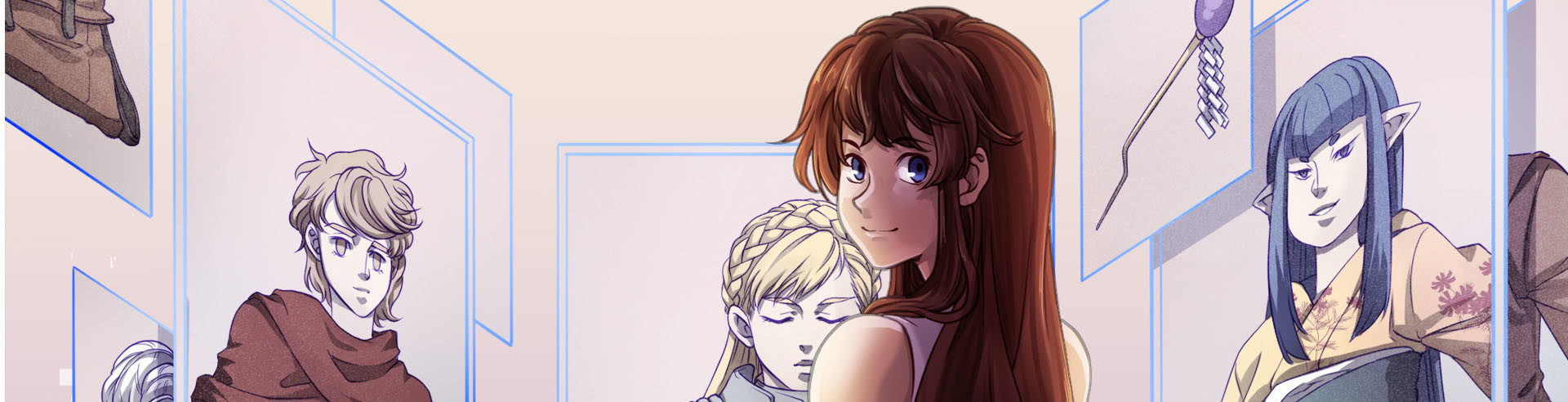New features
New library installation manager:
- You can freely choose to install, reinstall, or uninstall any resource pack.
- You can also view the contents of each pack.
- You will no longer have duplicate character formats installed (you need to install the pack upgrades for that).
New grid export option:
- The export window now directly gives you the option to export each character sheet into a larger image, in a grid pattern.
- In addition, the export window preconfigures each character sheet so they are exported properly for RPG Maker (only newly created characters can benefit from this feature).
- For instance, RPG Maker walk and face sheets will be exported in a 4×2 grid by default.
- All GCH resource packs have been updated to support this new feature.
- If you don’t want it, you can still disable this feature with a single click.
RPG Maker MZ generator parts are now shipped with GCH, and no longer require the semi-automated import. Please consider the terms of use for this asset as reminded below.
Improvements
- GCH now warns you if you attempt to close a character while GCH is still exporting its sheets to PNG files in the background. This used to freeze the UI, which is no longer the case.
Bug fixes
- Fixed a bunch of issues that happened when reordering character sheets.
Technical notes
- Improved log system. What is logged and where can now be controlled with environment variables.
About RPG Maker generator parts
We remind you the terms of use for each RPG Maker asset:
- You need to own the corresponding RPG Maker. For instance, you need to own RPG Maker MZ to use its generator parts.
- And the characters made from the asset may only be used in RPG Maker (it can be any RPG Maker version).